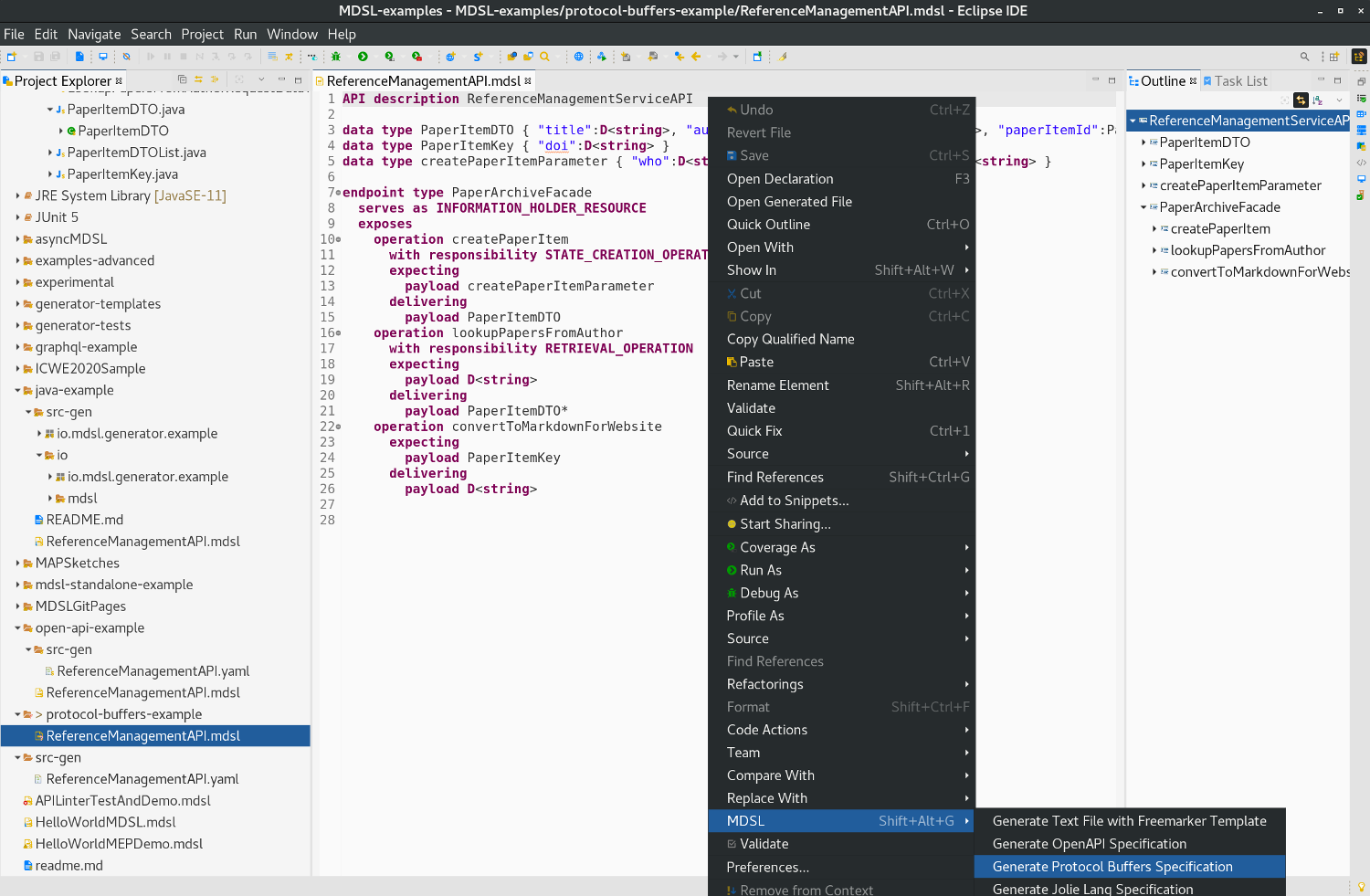Tools Overview, OpenAPI, GraphQL, Jolie, Java, Freemarker templating, AsyncAPI
Protocol Buffers Generator
The MDSL Eclipse plugin and the CLI allow API designers to generate Protocol Buffer specifications out of MDSL.
Usage
You can generate the specifications out of an MDSL model by using the Eclipse plugin or our CLI.
In Eclipse, the generator is available in the MDSL context menu:
The following command generates a specification in case you work with the CLI:
mdsl -i model.mdsl -g proto
Hint: Both plugin and CLI generate the output into the src-gen folder that is located in the project root directory (Eclipse plugin) or the directory from which the mdsl command has been called (CLI). The folder is created automatically if it does not exist yet.
Generator Output / Mapping
The generator maps the MDSL concepts to *.proto files as follows:
- One message for each MDSL data type.
- One service for each MDSL endpoint.
- One RPC call inside the service for each endpoint operation.
Example
The following example illustrates what the generator produces for an exemplary MDSL contract.
We use the following MDSL model, created in this tools demo, to illustrate our generator outputs:
API description ReferenceManagementServiceAPI
data type PaperItemDTO { "title":D<string>, "authors":D<string>, "venue":D<string>, "paperItemId":PaperItemKey }
data type PaperItemKey { "doi":D<string> }
data type createPaperItemParameter { "who":D<string>, "what":D<string>, "where":D<string> }
endpoint type PaperArchiveFacade
serves as INFORMATION_HOLDER_RESOURCE
exposes
operation createPaperItem
with responsibility STATE_CREATION_OPERATION
expecting
payload createPaperItemParameter
delivering
payload PaperItemDTO
operation lookupPapersFromAuthor
with responsibility RETRIEVAL_OPERATION
expecting
payload D<string>
delivering
payload PaperItemDTO*
operation convertToMarkdownForWebsite
expecting
payload PaperItemKey
delivering
payload D<string>
For the MDSL contract above the generator produces the following *.proto file:
syntax = "proto3";
package ReferenceManagementServiceAPI;
message PaperItemDTO {
string title = 1;
string authors = 2;
string venue = 3;
PaperItemKey paperItemId = 4;
}
message PaperItemKey {
string doi = 1;
}
message createPaperItemParameter {
string who = 1;
string what = 2;
string where = 3;
}
message lookupPapersFromAuthorRequestMessage {
string anonymous1 = 1;
}
message PaperItemDTOList {
repeated PaperItemDTO entries = 1;
}
message ConvertToMarkdownForWebsiteResponseMessage {
string anonymous2 = 1;
}
service PaperArchiveFacade {
rpc lookupPapersFromAuthor(lookupPapersFromAuthorRequestMessage) returns (PaperItemDTOList);
rpc createPaperItem(createPaperItemParameter) returns (PaperItemDTO);
rpc convertToMarkdownForWebsite(PaperItemKey) returns (ConvertToMarkdownForWebsiteResponseMessage);
}
You find the complete sources (incl. generated *.proto file) of this example here.
You can use the generated *.proto files to implement a gRPC interface.
Java Client/Server Sample
We explain how you can start implementing server and client code in Java with the following steps.
First, setup your project. We use Gradle as our build tool. In the build.gradle file we have to add the following dependencies:
implementation 'io.grpc:grpc-netty-shaded:1.33.1'
implementation 'io.grpc:grpc-protobuf:1.33.1'
implementation 'io.grpc:grpc-stub:1.33.1'
compileOnly 'org.apache.tomcat:annotations-api:6.0.53' // necessary for Java 9+
In addition, since we want to generate code from *.proto files, we have to add protobuf-gradle-plugin as follows:
plugins {
id 'com.google.protobuf' version '0.8.14'
}
protobuf {
protoc {
artifact = "com.google.protobuf:protoc:3.12.0"
}
plugins {
grpc {
artifact = 'io.grpc:protoc-gen-grpc-java:1.33.1'
}
}
generateProtoTasks {
all()*.plugins {
grpc {}
}
}
}
Now we are ready to integrate our *.proto file into the project. Copy the file that we generated above to the src/main/proto directory.
Once we copied the *.proto file, we can run gradlew clean build. The sources will be generated into build/generated/source/proto/main/grpc and build/generated/source/proto/main/java. To let your IDE know that the generated source are there, you have to adjust the build.gradle file a bit. Just add the following code block:
sourceSets {
main {
java {
srcDirs 'build/generated/source/proto/main/grpc'
srcDirs 'build/generated/source/proto/main/java'
}
}
}
Let’s start by implementing a server. Note that this code is based on the various gRPC examples that can be found here.
We create a new class called ReferenceManagementServer. In the generated code you will find a class with the name *Grpc that has a subclass *ImplBase for each of your services defined in the *.proto file. In our case it is PaperArchiveFacadeGrpc.PaperArchiveFacadeImplBase. We want to implement the method createPaperItem now. For that, we just add a static subclass that overrides this *.ImplBase and the corresponding method:
public class ReferenceManagementServer {
static class PaperFacade extends PaperArchiveFacadeGrpc.PaperArchiveFacadeImplBase {
@Override
public void createPaperItem(ReferenceManagementAPI.createPaperItemParameter request, StreamObserver<ReferenceManagementAPI.PaperItemDTO> responseObserver) {
// TODO implement method
}
}
}
The generated *.proto file above specifies that this RPC shall respond with a PaperItemDTO. A simple implementation, sufficient for this tutorial, merely constructs such an object and returns it:
public class ReferenceManagementServer {
static class PaperFacade extends PaperArchiveFacadeGrpc.PaperArchiveFacadeImplBase {
@Override
public void createPaperItem(ReferenceManagementAPI.createPaperItemParameter request, StreamObserver<ReferenceManagementAPI.PaperItemDTO> responseObserver) {
PaperItemDTO paperItemDTO = PaperItemDTO.newBuilder()
.setTitle(request.getWhat())
.setAuthors(request.getWho())
.setVenue(request.getWhere())
.build();
responseObserver.onNext(paperItemDTO);
responseObserver.onCompleted();
}
}
}
We fill the title, authors and venue attributes of the object with the values we receive from the request object.
In addition to that we need some code to start and stop the server (you can also find this in the gRPC samples); which leads us to the following exemplary server code:
public class ReferenceManagementServer {
private static final Logger logger = Logger.getLogger(ReferenceManagementServer.class.getName());
private Server server;
private void start() throws IOException {
/* The port on which the server should run */
int port = 50051;
server = ServerBuilder.forPort(port)
.addService(new PaperFacade())
.build()
.start();
logger.info("Server started, listening on " + port);
Runtime.getRuntime().addShutdownHook(new Thread() {
@Override
public void run() {
// Use stderr here since the logger may have been reset by its JVM shutdown hook.
System.err.println("*** shutting down gRPC server since JVM is shutting down");
try {
ReferenceManagementServer.this.stop();
} catch (InterruptedException e) {
e.printStackTrace(System.err);
}
System.err.println("*** server shut down");
}
});
}
private void stop() throws InterruptedException {
if (server != null) {
server.shutdown().awaitTermination(30, TimeUnit.SECONDS);
}
}
/**
* Await termination on the main thread since the grpc library uses daemon threads.
*/
private void blockUntilShutdown() throws InterruptedException {
if (server != null) {
server.awaitTermination();
}
}
/**
* Main launches the server from the command line.
*/
public static void main(String[] args) throws IOException, InterruptedException {
final ReferenceManagementServer server = new ReferenceManagementServer();
server.start();
server.blockUntilShutdown();
}
static class PaperFacade extends PaperArchiveFacadeGrpc.PaperArchiveFacadeImplBase {
@Override
public void createPaperItem(ReferenceManagementAPI.createPaperItemParameter request, StreamObserver<ReferenceManagementAPI.PaperItemDTO> responseObserver) {
PaperItemDTO paperItemDTO = PaperItemDTO.newBuilder()
.setTitle(request.getWhat())
.setAuthors(request.getWho())
.setVenue(request.getWhere())
.build();
responseObserver.onNext(paperItemDTO);
responseObserver.onCompleted();
}
}
}
We can now simply start the server by running the main method:
Nov 26, 2020 12:28:29 PM io.mdsl.samples.grpc.reference_management.ReferenceManagementServer start
INFO: Server started, listening on 50051
To test if our server is working properly, let’s also implement a client in the class ReferenceManagementClient. According to the gRPC examples, we first implement a method to send our createPaperItem request and print out the response we get:
public class ReferenceManagementClient {
private static final Logger logger = Logger.getLogger(ReferenceManagementClient.class.getName());
private final PaperArchiveFacadeGrpc.PaperArchiveFacadeBlockingStub blockingStub;
public ReferenceManagementClient(Channel channel) {
blockingStub = PaperArchiveFacadeGrpc.newBlockingStub(channel);
}
public void createPaperItem(String what, String who, String where) {
logger.info("We will try to create a paper item with the values what='" + what + "', who='" + who + "', and where='" + where + "'.");
createPaperItemParameter request = createPaperItemParameter.newBuilder()
.setWhat(what)
.setWho(who)
.setWhere(where)
.build();
PaperItemDTO response;
try {
response = blockingStub.createPaperItem(request);
logger.info("Received response: title=" + response.getTitle() + ", authors=" + response.getAuthors() + ", venue=" + response.getVenue());
} catch (StatusRuntimeException e) {
logger.log(Level.WARNING, "RPC failed: {0}", e.getStatus());
return;
}
}
}
As you can see, we take the input (what, who, where) as strings, construct the parameter object with them, and try to send it to the server using the generated class PaperArchiveFacadeGrpc.PaperArchiveFacadeBlockingStub. In this case we use the blocking stub, since we want to wait for the answer (blocking) and print it.
Now, we add a main method as well to call the method above:
public class ReferenceManagementClient {
private static final Logger logger = Logger.getLogger(ReferenceManagementClient.class.getName());
private final PaperArchiveFacadeGrpc.PaperArchiveFacadeBlockingStub blockingStub;
public ReferenceManagementClient(Channel channel) {
blockingStub = PaperArchiveFacadeGrpc.newBlockingStub(channel);
}
public void createPaperItem(String what, String who, String where) {
logger.info("We will try to create a paper item with the values what='" + what + "', who='" + who + "', and where='" + where + "'.");
createPaperItemParameter request = createPaperItemParameter.newBuilder()
.setWhat(what)
.setWho(who)
.setWhere(where)
.build();
PaperItemDTO response;
try {
response = blockingStub.createPaperItem(request);
logger.info("Received response: title=" + response.getTitle() + ", authors=" + response.getAuthors() + ", venue=" + response.getVenue());
} catch (StatusRuntimeException e) {
logger.log(Level.WARNING, "RPC failed: {0}", e.getStatus());
return;
}
}
public static void main(String[] args) throws Exception {
String target = "localhost:50051";
ManagedChannel channel = ManagedChannelBuilder.forTarget(target)
.usePlaintext()
.build();
try {
ReferenceManagementClient client = new ReferenceManagementClient(channel);
client.createPaperItem("Domain-driven Service Design", "Stefan Kapferer und Olaf Zimmermann", "Ostschweizer Fachhochschule - OST");
} finally {
channel.shutdownNow().awaitTermination(5, TimeUnit.SECONDS);
}
}
}
We can now run the servers and the clients main methods and get the following output on the clients terminal:
Nov 26, 2020 2:01:49 PM io.mdsl.samples.grpc.reference_management.ReferenceManagementClient createPaperItem
INFO: We will try to create a paper item with the values what='Domain-driven Service Design', who='Stefan Kapferer und Olaf Zimmermann', and where='Ostschweizer Fachhochschule - OST'.
Nov 26, 2020 2:01:49 PM io.mdsl.samples.grpc.reference_management.ReferenceManagementClient createPaperItem
INFO: Received response: title=Domain-driven Service Design, authors=Stefan Kapferer and Olaf Zimmermann, venue=Ostschweizer Fachhochschule
For more and other examples we refer to the gRPC examples repository.
You find the complete sources (incl. generated *.proto file, server and client code) of this example here.
Other Generators
Also checkout our other generators:
- OpenAPI generator
- GraphQL generator
- Jolie generator
- Java “Modulith” generator
- Arbitrary textual generation with Freemarker
Site Navigation
- Back to tools page.
- Quick reference and tutorial.
- Language specification:
- Service endpoint contract types and data contracts (schemas).
- Bindings and instance-level concepts.
- Back to MDSL homepage.
Copyright: Stefan Kapferer and Olaf Zimmermann, 2020-2022. All rights reserved. See license information.