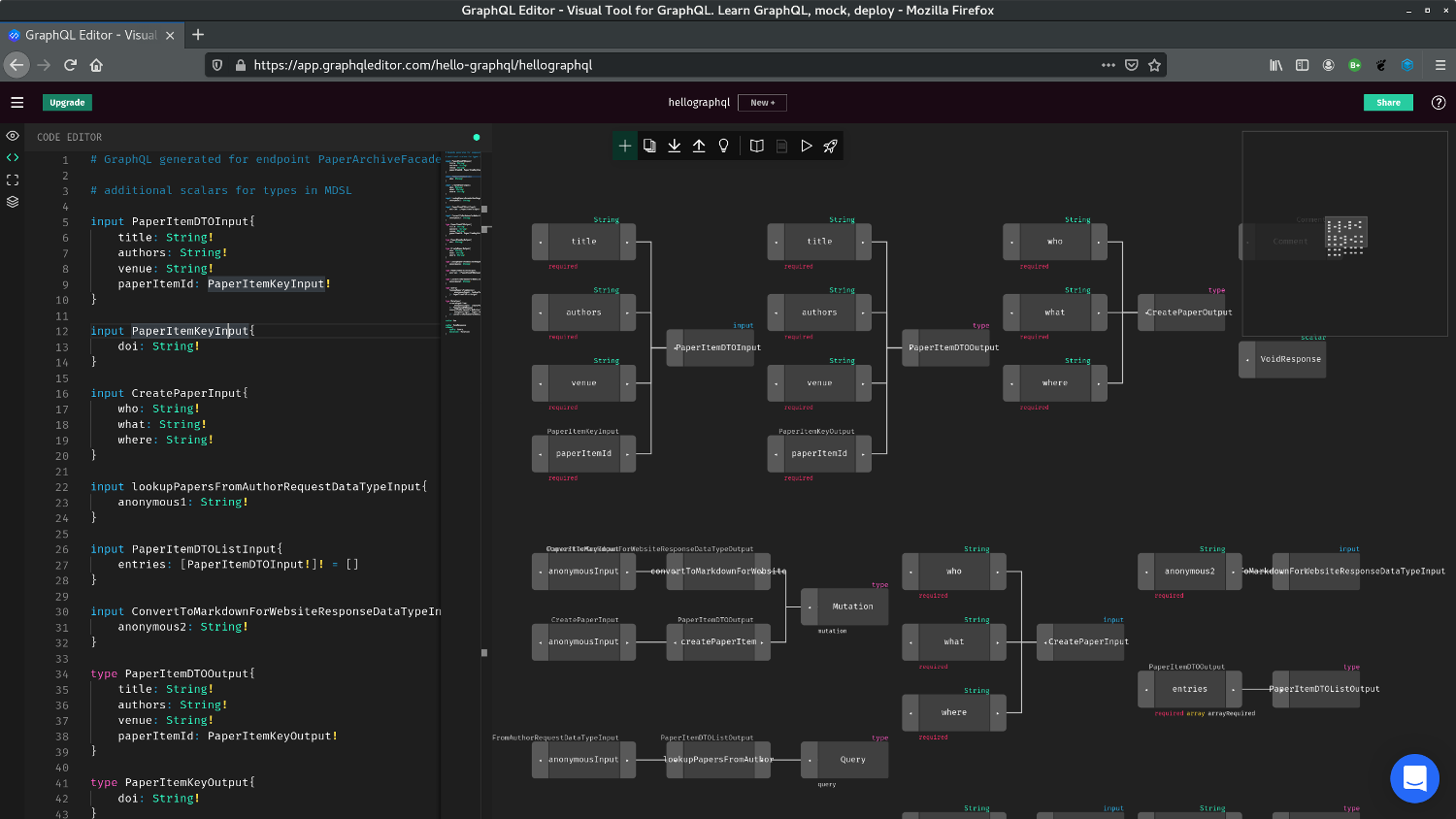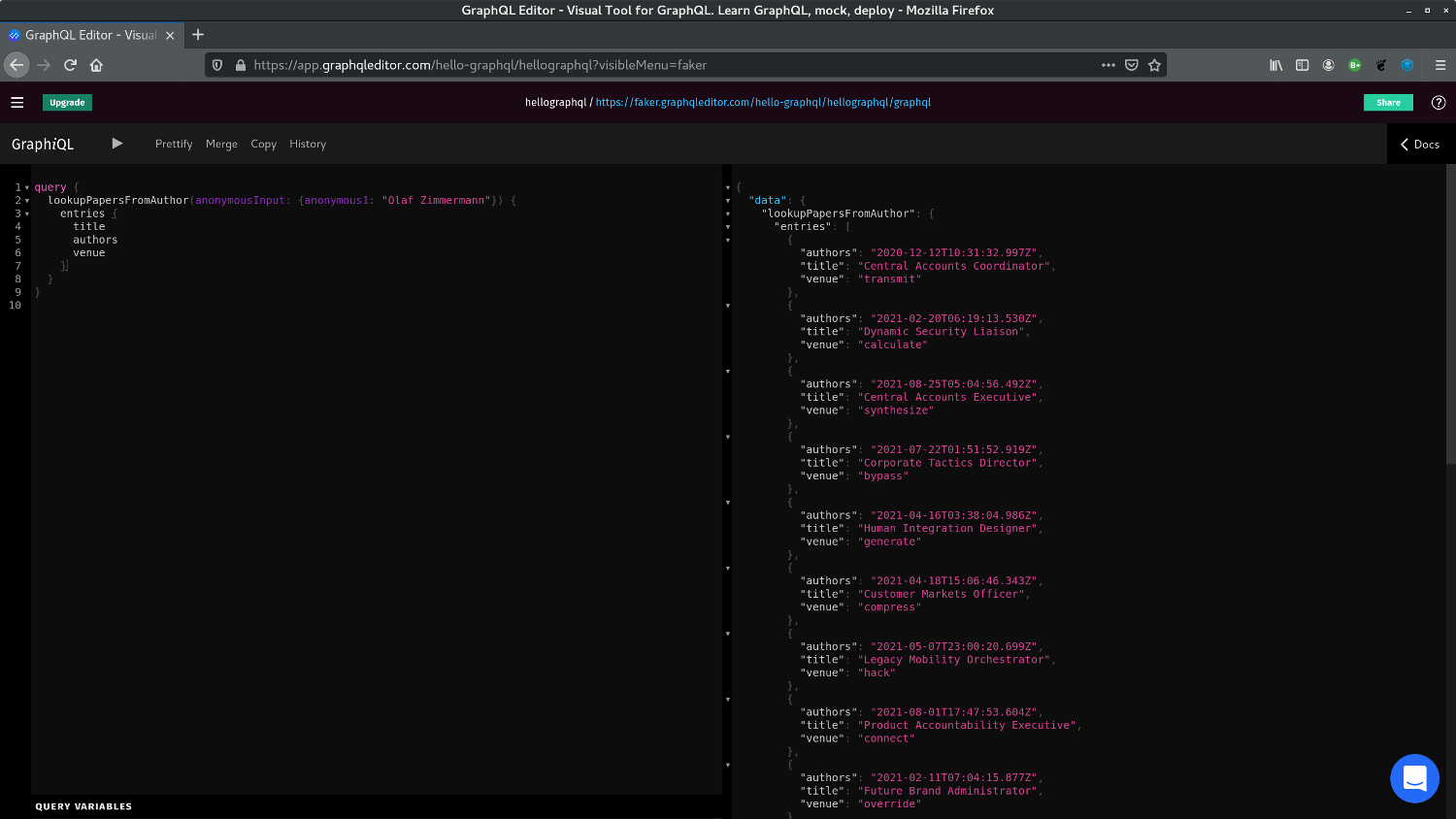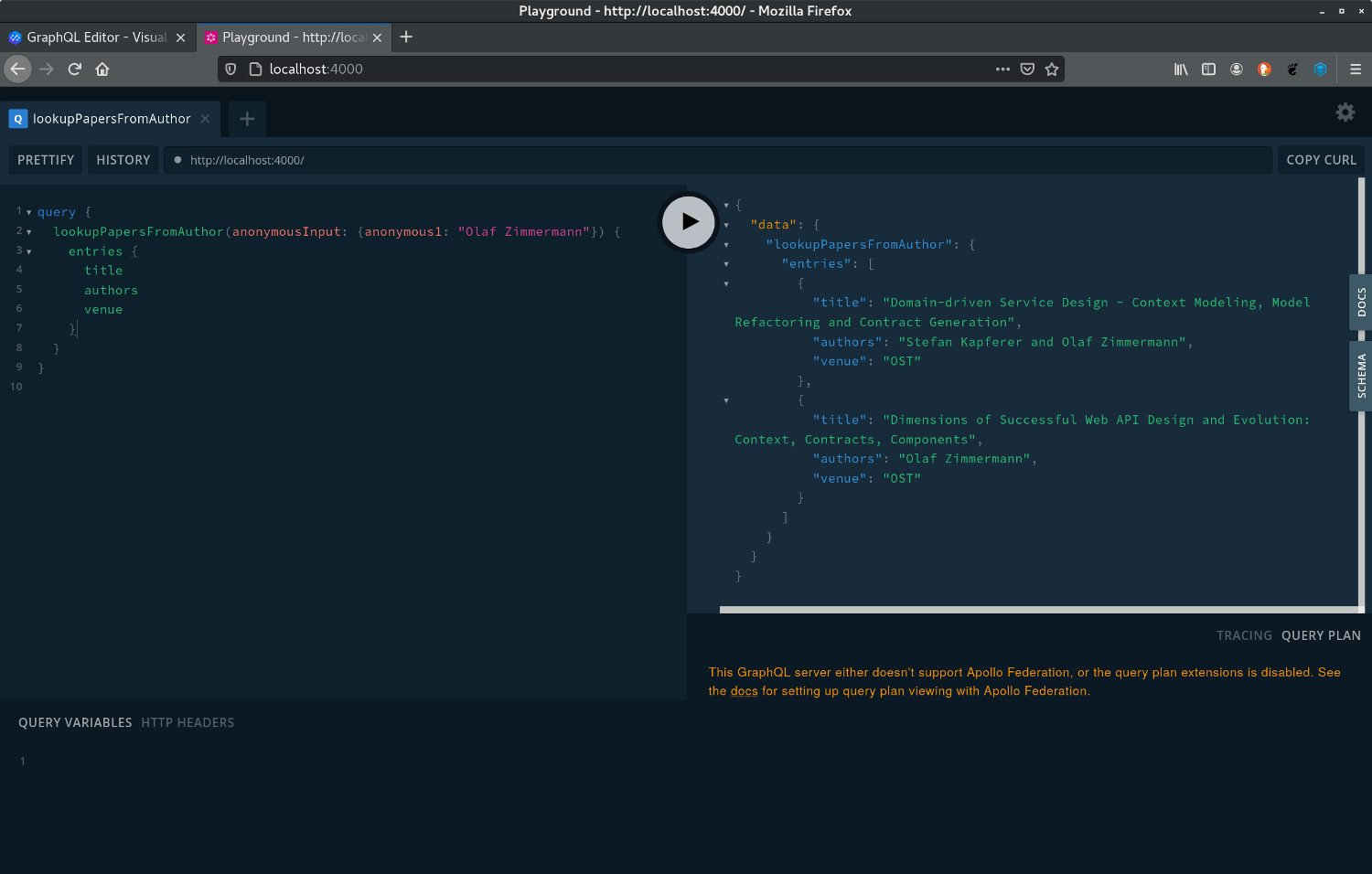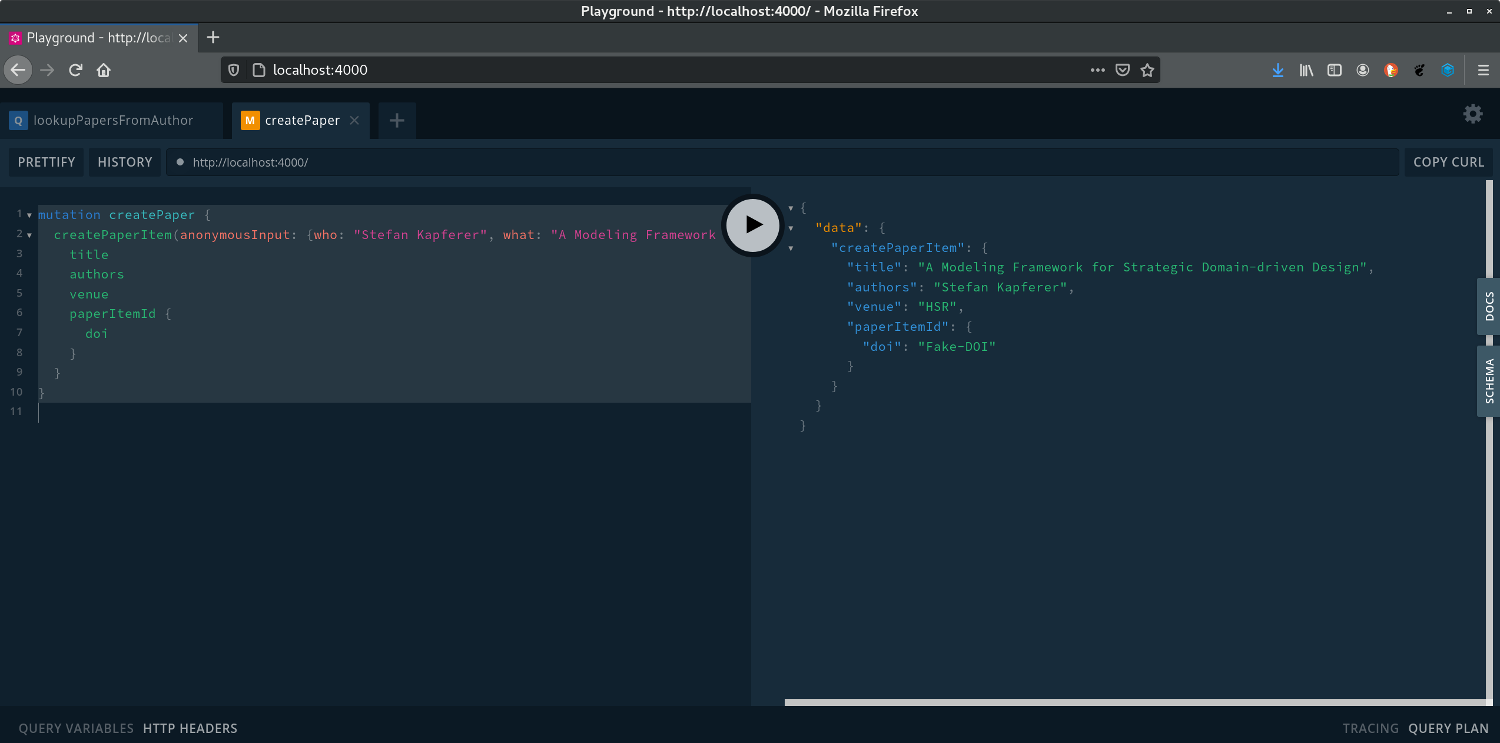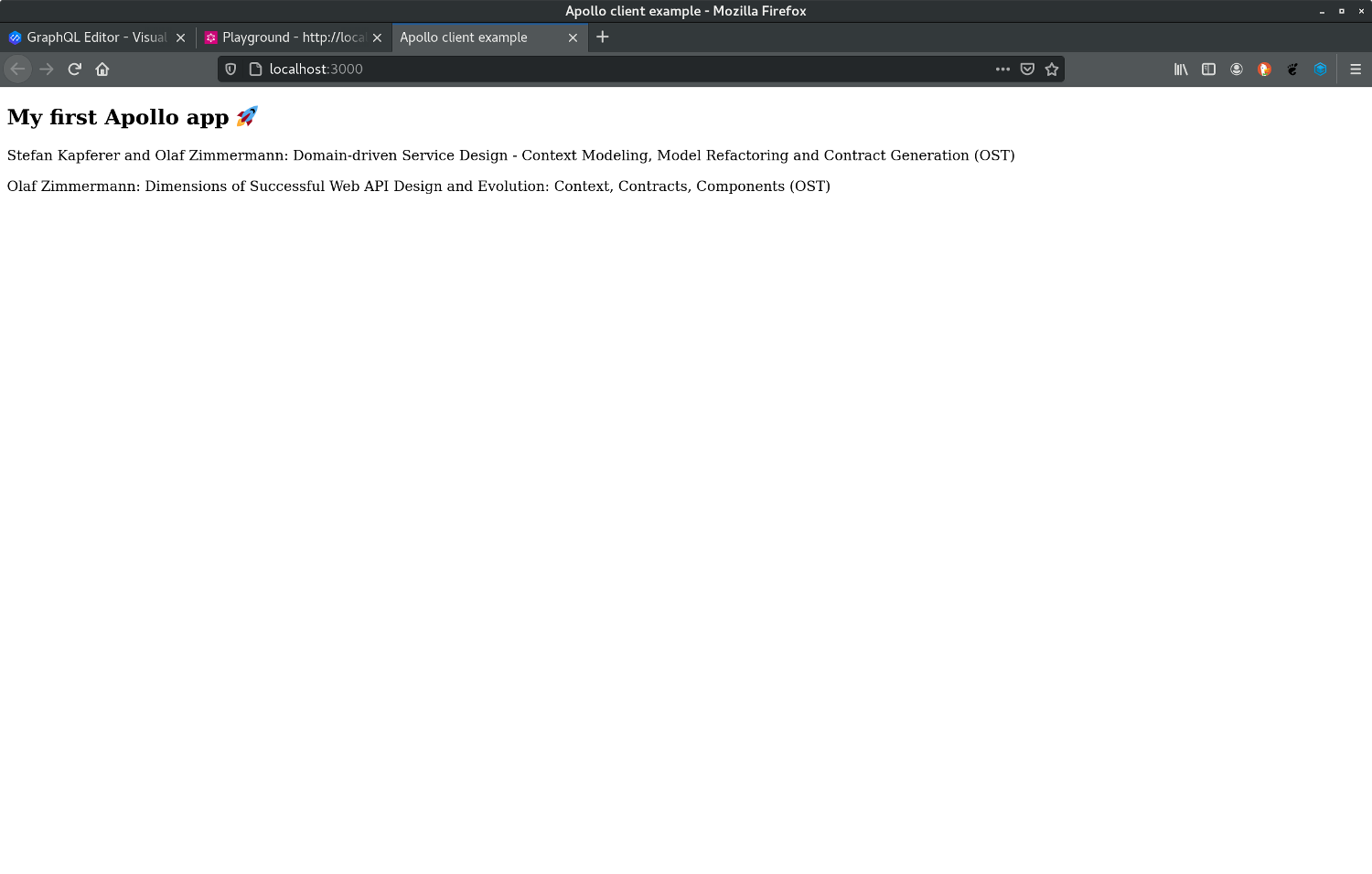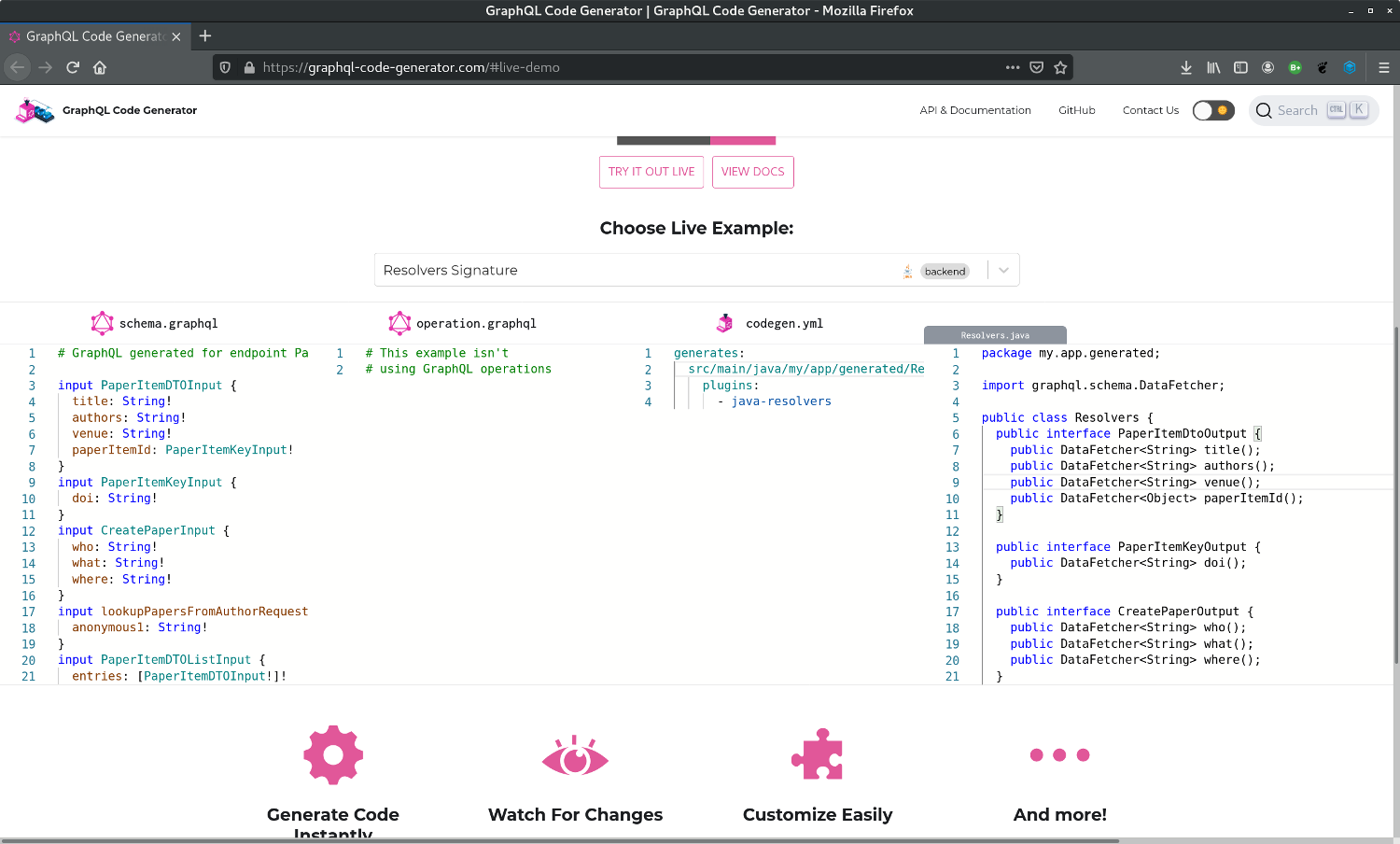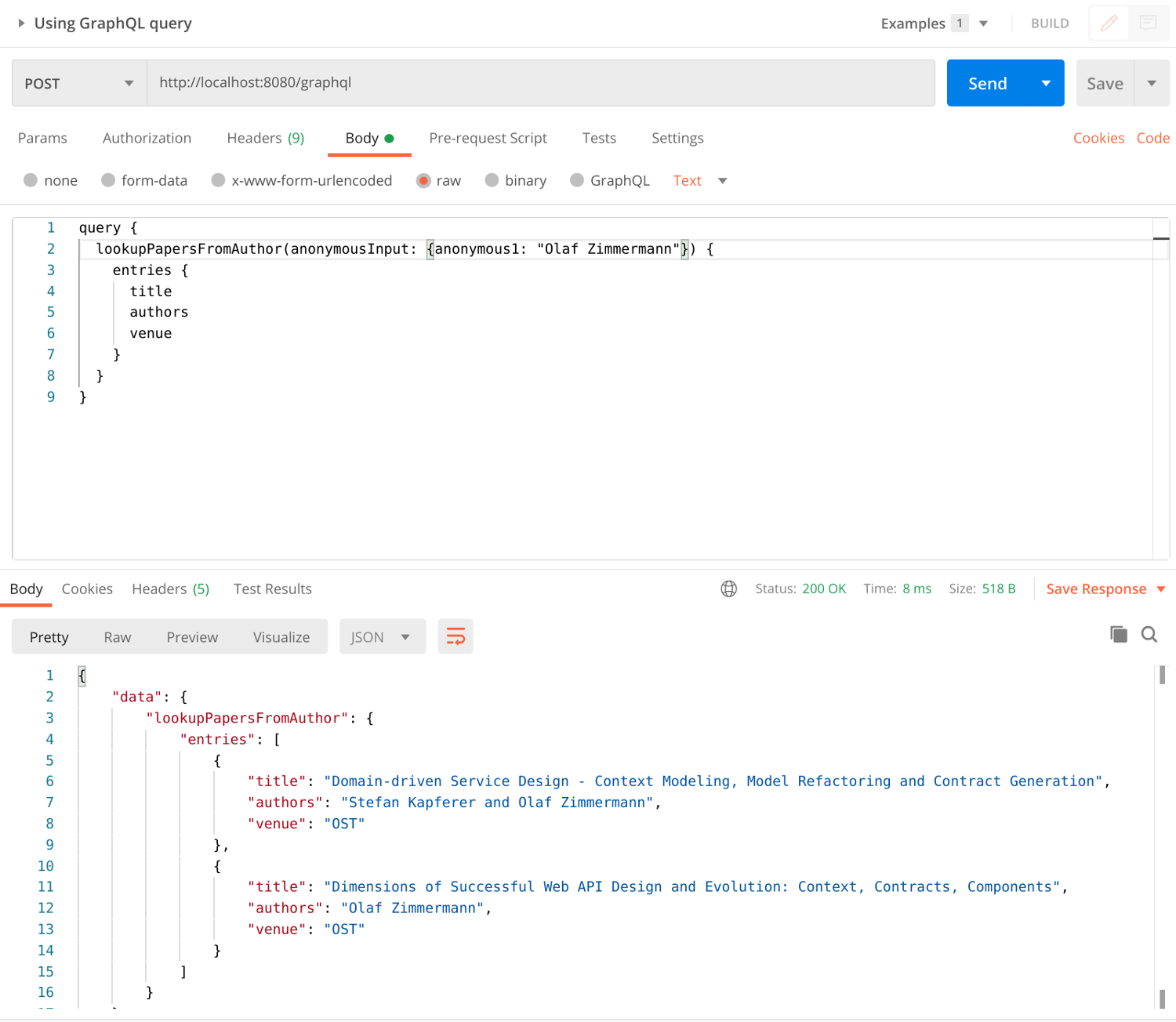Tools Overview, OpenAPI, Protocol Buffers, Jolie, Java, Freemarker templating, AsyncAPI
GraphQL Generator
The MDSL Eclipse plugin and the CLI allow API designers to generate GraphQL schema files out of MDSL. GraphQL is a query language for APIs. The generator creates one *.graphql file per MDSL endpoint.
Usage
You can generate the GraphQL file from an MDSL model by using the MDSL Eclipse plugin or our CLI.
In Eclipse, the generator resides in the MDSL context menu:
The following CLI command generates the GraphQL specification:
mdsl -i model.mdsl -g graphql
Hint: Both tools generate the Graphql file into the src-gen folder which is located in the projects root directory (Eclipse) or the directory from which the mdsl command has been called (CLI). Both tools create the directory automatically in case it does not already exist.
Example
The following MDSL model is featured in this blog post:
API description ReferenceManagementServiceAPI
data type PaperItemDTO { "title":D<string>, "authors":D<string>, "venue":D<string>, "paperItemId":PaperItemKey }
data type PaperItemKey { "doi":D<string> }
data type CreatePaper { "who":D<string>, "what":D<string>, "where":D<string> }
endpoint type PaperArchiveFacade
serves as INFORMATION_HOLDER_RESOURCE
exposes
operation createPaperItem
with responsibility STATE_CREATION_OPERATION
expecting
payload CreatePaper
delivering
payload PaperItemDTO
operation lookupPapersFromAuthor
with responsibility RETRIEVAL_OPERATION
expecting
payload D<string>
delivering
payload PaperItemDTO*
operation convertToMarkdownForWebsite
expecting
payload PaperItemKey
delivering
payload D<string>
The generator produces a GraphQL schema for the single endpoint in the above MDSL specification.
Generated GraphQL
The GraphQL that is generated for the PaperArchiveFacade endpoint of the ReferenceManagementServiceAPI is this:
input PaperItemDTOInput {
title: String!
authors: String!
venue: String!
paperItemId: PaperItemKeyInput!
}
input PaperItemKeyInput {
doi: String!
}
input CreatePaperInput {
who: String!
what: String!
where: String!
}
input lookupPapersFromAuthorRequestDataTypeInput {
anonymous1: String!
}
input PaperItemDTOListInput {
entries: [PaperItemDTOInput!]!
}
input ConvertToMarkdownForWebsiteResponseDataTypeInput {
anonymous2: String!
}
type PaperItemDTOOutput {
title: String!
authors: String!
venue: String!
paperItemId: PaperItemKeyOutput!
}
type PaperItemKeyOutput {
doi: String!
}
type CreatePaperOutput {
who: String!
what: String!
where: String!
}
type lookupPapersFromAuthorRequestDataTypeOutput {
anonymous1: String!
}
type PaperItemDTOListOutput {
entries: [PaperItemDTOOutput!]!
}
type ConvertToMarkdownForWebsiteResponseDataTypeOutput {
anonymous2: String!
}
type Query {
lookupPapersFromAuthor(
anonymousInput: lookupPapersFromAuthorRequestDataTypeInput
): PaperItemDTOListOutput
}
type Mutation {
createPaperItem(
anonymousInput: CreatePaperInput
): PaperItemDTOOutput
convertToMarkdownForWebsite(
anonymousInput: PaperItemKeyInput
): ConvertToMarkdownForWebsiteResponseDataTypeOutput
}
schema {
query: Query
mutation: Mutation
}
# additional scalars for types in MDSL
scalar Raw
scalar VoidResponse
You can find the sources for this example here.
Note: The GraphQL generator is an experimental prototype and implemented in a straightforward fashion. We generate an “input” and an “output” type for all MDSL types available; not all of these generated types might always be required. Furthermore, we wrap lists into objects, which could often be simplified after generation.
Note: A GraphQL schema needs at least one query operation. The generator maps all MDSL operations with the responsibilities COMPUTATION_FUNCTION and RETRIEVAL_OPERATION to queries; all other operations are mapped to mutations. Thus, please ensure that your MDSL endpoint contains at least one operation with one of these two responsibilities.
Tools for Validation
To validate whether the generated *.graphql file, many IDE plugins/extensions or Web tools are available. For example:
graphqleditor.com provides an editor that compiles the schema and features a graphical representation of the model (an account might be required):
In addition to that, the tool allows you to run a fake/mock backend that serves generated test data. For example, we can write and execute the following query that returns paper items for the example schema above:
query {
lookupPapersFromAuthor(anonymousInput: {anonymous1: "Olaf Zimmermann"}) {
entries {
title
authors
venue
}
}
}
The tool generates corresponding test data:
Note: The parameter names anonymousInput and anonymous1 are generated that way because the MDSL model does not provide names for these parameters. Better names would be lookupQueryInput and author in this case. However, we cannot derive the correct names automatically; you can of course change these names in the generated *.graphql schema file.
Implementing Server and Client Code
With the generated GraphQL schema, you can easily implement server and/or client apps.
Apollo
Apollo is a popular GraphQL implementation in JavaScript. In the following, we explain how you can create an Apollo server and client based on the generated GraphQL schema in just a few minutes.
Important note 1: The following examples have quite a few dependencies, for instance on Node.js and
npm. They assume you have an up-to-date installation of these JavaScript technologies that meets your current security and other operational requirements (e.g., development-level proof-of-concept or learning environment?).
Important note 2: The instructions in this page were created in the fall of 2020, so some of the screen captions, code snippets, and instructions might contain information that was current at that time. The same holds for the examples in the repository. We recommend to always start from a stable and supported version of Node.js and the other dependencies, and bring in the code snippets and examples from this page step by step. We cannot guarantee that they will always work unmodified in future versions of MDSL and the dependencies in this example.
Server
apollo-server lets you create a backend that responds to GraphQL queries. The following steps are based on this basic Apollo tutorial.
First of all, create and initialize a new Node.js project by executing the following steps on your terminal:
mkdir graphql-server-example
cd graphql-server-example
npm init --yes
npm install apollo-server graphql
After that, you create a index.js file implementing the server.
Copy the following basic file structure into your index.js file and replace «TODO 1: YOUR GRAPHQL SCHEMA» with the content of the generated *.graphql file:
const { ApolloServer, gql } = require('apollo-server');
// A schema is a collection of type definitions (hence "typeDefs")
// that together define the "shape" of queries that are executed against
// your data.
const typeDefs = gql`
// TODO 1: YOUR GRAPHQL SCHEMA
`;
const resolvers = {
Query: {
// TODO 2: implement resolvers
},
};
// The ApolloServer constructor requires two parameters: your schema
// definition and your set of resolvers.
const server = new ApolloServer({ typeDefs, resolvers });
// The `listen` method launches a web server.
server.listen().then(({ url }) => {
console.log(`🚀 Server ready at ${url}`);
});
Finally, implement some resolvers that actually return some data. For our example above, we implemented the following resolver that answers the lookupPapersFromAuthor query:
const papers = {
entries: [
{
title: 'Domain-driven Service Design - Context Modeling, Model Refactoring and Contract Generation',
authors: 'Stefan Kapferer and Olaf Zimmermann',
venue: 'OST'
},
{
title: 'Dimensions of Successful Web API Design and Evolution: Context, Contracts, Components',
authors: 'Olaf Zimmermann',
venue: 'OST'
},
]
};
const resolvers = {
Query: {
lookupPapersFromAuthor: () => papers,
},
};
Find the complete server example here.
Once you created the index.js with the generated GraphQL schema and at least one resolver, you can start the server with the following command:
node index.js
If everything is fine you will get the following output and can open the mentioned URL in the browser:
🚀 Server ready at http://localhost:4000/
Vou can test your server by executing queries at that URL:
In a second step you can implement a mutation. Enhance the resolvers implementation as follows:
const resolvers = {
Query: {
lookupPapersFromAuthor: () => papers,
},
Mutation: {
createPaperItem: ( parent, { anonymousInput: { who, what, where }} ) => {
const returnObj = {
title: what,
authors: who,
venue: where,
paperItemId: {
doi: "Fake-DOI"
}
}
return returnObj;
}
}
};
Now we are able to test the following mutation (createPaperItem):
mutation createPaper {
createPaperItem(anonymousInput: {who: "Stefan Kapferer", what: "A Modeling Framework for Strategic Domain-driven Design", where: "HSR"}) {
title
authors
venue
paperItemId {
doi
}
}
}
Note: The mutation implementation just returns a fake object and does not persist the new paper item. It can therefore not be queried after the insertion mutation has been executed.
Client
Based on this tutorial, we can now also create a simple React client that calls the query implemented above.
Just create a project and initialize it with the following commands:
mkdir graphql-client-example
cd graphql-client-example
npm init --yes
npm install @apollo/client graphql react react-dom react-scripts
Next, create an index.html in the folder public as follows:
<!DOCTYPE html>
<html lang="en">
<head>
<meta charset="utf-8" />
<meta
name="viewport"
content="width=device-width, initial-scale=1, shrink-to-fit=no"
/>
<meta name="theme-color" content="#000000" />
<title>Apollo client example</title>
</head>
<body>
<noscript>
You need to enable JavaScript to run this app.
</noscript>
<div id="root"></div>
</body>
</html>
… and an index.js file in the src folder. The following example calls our query and lists the paper items on the page:
import React from "react";
import { render } from "react-dom";
import {
ApolloClient,
InMemoryCache,
ApolloProvider,
useQuery,
gql
} from "@apollo/client";
const client = new ApolloClient({
uri: 'http://localhost:4000',
cache: new InMemoryCache()
});
function PaperItems() {
const { loading, error, data } = useQuery(gql`
query {
lookupPapersFromAuthor(anonymousInput: {anonymous1: "Olaf Zimmermann"}) {
entries {
title
authors
venue
}
}
}`);
if (loading) return <p>Loading...</p>;
if (error) return <p>Error :(</p>;
return data.lookupPapersFromAuthor.entries.map(({ title, authors, venue }) => (
<div key={title}>
<p>
{authors}: {title} ({venue})
</p>
</div>
));
}
function App() {
return (
<ApolloProvider client={client}>
<div>
<h2>My first Apollo app 🚀</h2>
<PaperItems />
</div>
</ApolloProvider>
);
}
render(<App />, document.getElementById("root"));
Note that we used the URL localhost:4000 to connect to our Apollo server started above.
When adding the following start scripts to your package.json file, you can start the client with npm start:
"scripts": {
"start": "react-scripts start",
"build": "react-scripts build",
"test": "react-scripts test --env=jsdom",
"eject": "react-scripts eject"
}
You can now open the browser and localhost:3000 will start the app and list our two papers returned by the Apollo server:
Find the complete client example here.
Generating Code for other GraphQL Implementations
There are other implementation of GraphQL for other programming languages, for example Java. You can find a list of many supported languages here.
In case you want to use your GraphQL schema to generate client and/or server code, we recommend to have a look at the GraphQL Code Generator. It allows you to generate code for many languages; also for Apollo.
An easy way to get an impression of how the code generator works is by using the live demo (https://graphql-code-generator.com/#live-demo). In the following screenshot you can see that we generated Java code by pasting our Schema into the live demo of the code generator:
There is an example Java (Spring Boot) application that uses the code generator. You find the complete example project here.
Create Spring Boot (Java) Application
Start with a classic Spring Boot project with Spring Initializr (Gradle project).
In order to use the code generator, add the following Gradle plugin:
id "com.moowork.node" version "1.3.1"
… and the following dependencies for GraphQL with Java:
implementation 'com.graphql-java:graphql-java:15.0'
implementation 'com.graphql-java:graphql-java-spring-boot-starter-webmvc:2.0'
Also add Guava, as it will simplify the implementation of the data fetchers returning fake data:
implementation 'com.google.guava:guava:26.0-jre'
With the following line in the build.gradle file, we ensure that the code generator is always called:
build.dependsOn yarn
Then, create a package.json file for calling the generator via yarn:
{
"name": "java-app",
"scripts": {
"postinstall": "graphql-codegen"
},
"dependencies": {
"graphql": "^15.3.0",
"@graphql-codegen/cli": "1.17.10",
"@graphql-codegen/java": "1.17.8",
"@graphql-codegen/java-resolvers": "1.17.8"
}
}
Note that the dependencies might have been updated when you read this; use a version that suits you.
In addition, create a codegen.yml file to configure the code generator:
schema: src/main/resources/schema.graphql
generates:
src/main/java/io/mdsl/graphql/javaexampleapp/generated/Types.java:
plugins:
- java
src/main/java/io/mdsl/graphql/javaexampleapp/generated/Resolvers.java:
plugins:
- java-resolvers
As you can see, we expect the GraphQL schema under src/main/resources/schema.graphql. We copied our example schema from the top of this page into the corresponding folder.
Now we can call
gradlew yarn
to invoke the generator for the first time (make sure you have an up-to-date version of yarn installed). From now on,
gradlew clean build
will always generate the sources into the io.mdsl.graphql.javaexampleapp.generated package.
Based on the generated types we implemented one of the resolver interfaces. The lookupPapersFromAuthor operation is implemented as follows:
@Component
public class GraphQLDataFetchers implements Resolvers.Query {
private static List<Map<String, String>> papers = Arrays.asList(
ImmutableMap.of(
"title", "Domain-driven Service Design - Context Modeling, Model Refactoring and Contract Generation",
"authors", "Stefan Kapferer and Olaf Zimmermann",
"venue", "OST"),
ImmutableMap.of(
"title", "Dimensions of Successful Web API Design and Evolution: Context, Contracts, Components",
"authors", "Olaf Zimmermann",
"venue", "OST")
);
@Override
public DataFetcher<Object> lookupPapersFromAuthor() {
return dataFetchingEnvironment -> {
Types.QueryLookupPapersFromAuthorArgs input = new Types.QueryLookupPapersFromAuthorArgs(dataFetchingEnvironment.getArguments());
String author = input.getAnonymousInput().getAnonymous1();
return ImmutableMap.of("entries", papers
.stream()
.filter(paper -> paper.get("authors").contains(author))
.collect(Collectors.toList()));
};
}
}
Finally, implement a GraphQLProvider that wires our data fetcher:
@Component
public class GraphQLProvider {
@Autowired
GraphQLDataFetchers graphQLDataFetchers;
private GraphQL graphQL;
@PostConstruct
public void init() throws IOException {
URL url = Resources.getResource("schema.graphql");
String sdl = Resources.toString(url, Charsets.UTF_8);
GraphQLSchema graphQLSchema = buildSchema(sdl);
this.graphQL = GraphQL.newGraphQL(graphQLSchema).build();
}
private GraphQLSchema buildSchema(String sdl) {
TypeDefinitionRegistry typeRegistry = new SchemaParser().parse(sdl);
RuntimeWiring runtimeWiring = buildWiring();
SchemaGenerator schemaGenerator = new SchemaGenerator();
return schemaGenerator.makeExecutableSchema(typeRegistry, runtimeWiring);
}
private RuntimeWiring buildWiring() {
return RuntimeWiring.newRuntimeWiring()
.scalar(CustomScalars.VOID)
.scalar(CustomScalars.RAW)
.type(newTypeWiring("Query")
.dataFetcher("lookupPapersFromAuthor", graphQLDataFetchers.lookupPapersFromAuthor()))
.build();
}
@Bean
public GraphQL graphQL() {
return graphQL;
}
}
Note that we had to provide implementations for our custom scalars (Void and Raw). You find it in our example project.
The Spring Boot application can now be started with gradlew clean bootRun (please adopt the command invocation to your OS). As soon as the application is started, you can run the same query as we did before with Apollo. The following screenshot shows our test with Postman:
Note that in some versions of Postman, you might have to switch the body format from “raw” to “GraphQL” for the input form to render the sample query correctly. Here it is again:
query {
lookupPapersFromAuthor(anonymousInput: {anonymous1: "Olaf Zimmermann"}) {
entries {
title
authors
venue
}
}
This was a short introduction what you can do with the GraphQL schemas generated by the MDSL tool. Try it out with your own MDSL model, or let Context Mapper generate one for your from your Domain-Driven Design bounded contexts!
Other Generators
Also checkout our other generators:
- OpenAPI generator
- Protocol Buffers generator
- Jolie generator
- Java generator
- Arbitrary textual generation with Freemarker
Site Navigation
- Back to tools page.
- Quick reference and tutorial.
- Language specification:
- Service endpoint contract types and data contracts (schemas).
- Bindings and instance-level concepts.
- Back to MDSL homepage.
Copyright: Stefan Kapferer and Olaf Zimmermann, 2020-2022. All rights reserved. See license information.